5 Instagram Story hacks to keep your community engaged!
Facebook came out with a great Instagram Stories Playbook last week. With the goal to help businesses dealing with the current situation better engage with their online communities in a more authentic way. We’ve reviewed what they had to say. And in this blog we’ll show you how can use Stories to further leverage engagement during this time also.
The team will be releasing more over the coming weeks. So be sure to keep your finger on the FB pulse! We’ve got an additional bonus at the end of this article directing you to where you can get this great info too.
But for now let's look at Stories.
Here at Register Now we absolutely love this function of the platform and couldn’t agree more - Stories are the ultimate tool for engaging followers and injecting personality into your brand! Such a relevant and simple tool for right now.
Moreover, stories feel almost made for event brands. Whether it be to relay important information in bite size chunks, broadcast and drive event day engagement or even help “humanise” the event brand through live Q&As.
Even if the event industry is not looking much like it used to. Now is a great time to continue engaging with your community and show that more authentic and human side of your business.
Here are some hacks that we have pulled from Facebook’s guide for our event clients. But any business could use these various tactics in similar brand appropriate ways.
1. Make it easy for people to support your Business
‘Share the love’
- This could be by acknowledging and reposting any user generated content (UGC) from event participants that are sharing their training from home set ups. Virtual event participation and how they are keeping their fitness up during this time.
- Use the “Stay Home” sticker when re-sharing stories or posts to help support the broader health recommendations.
- Got a virtual events coming up? Use the countdown sticker to create anticipation with your community. This also allows them to add the countdown to their own reminders and share across their own Instagram stories.
- Highlight your activity during this time. Save your COVID-19 related stories so that they remain “highlighted” in the top section of your Instagram profile.
- This will also help gain further visibility for anyone that may not have caught your content on the 24 hours that it was on your story.
- Highlights are also a really useful tool if you have any vital info that you want highlighted for your community. And can also serve as a mini FAQs section for your audience.
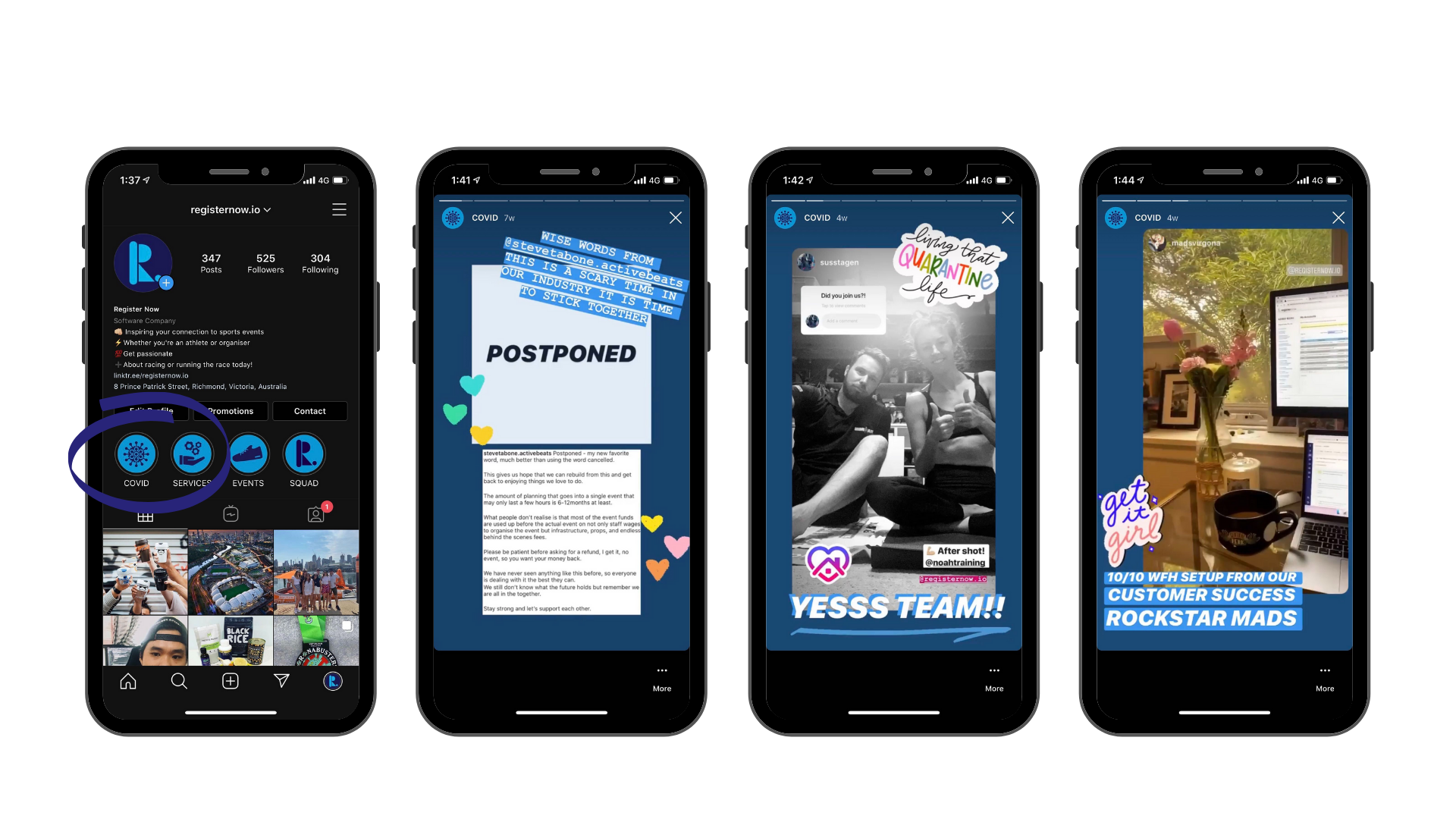
2. Uplift and engage your community and share positive stories
- These could be stories of acts of kindness and sacrifice that people in your online community are showing to help during this time. Even if it’s not directly “event-related” these stories are important to get out right now.
- Go behind the scenes and show your audience what is really happening. Share what you are doing to support the community during this time.
- With many events being cancelled we are seeing a rise in clients pivoting to delivery driving, logistics and operations management. Some are simply in hibernation mode until more is known about what the future holds.
- You may have been forced into a different sector or you may be upskilling during this time with so many free courses and webinars available. Or you might be using the time at home to reconnect with your family and homeschool your kids (or perhaps you are doing all of these things and struggling to juggle it all!).
- Whatever it may be that you are doing during this time there is very much a real and resonating story to be told right now. Even if it is simply perfecting your sourdough baking skills!
3. Start a conversation
- Use the ‘questions’ sticker to engage with your community and find out what they would like to hear from you. This could be a great time to evaluate some of your event courses and test out any new innovation or event concepts you don’t normally have time to explore.
- Perhaps you could line up a live Q&A session or ‘questions’ takeover for any special event ambassadors or regular athletes. Get them to share tips, tricks and how they are staying motivated during iso.
- Don’t forget to use the countdown sticker to build anticipation for any of these moments to ensure that people are prepared, available and tuned in!
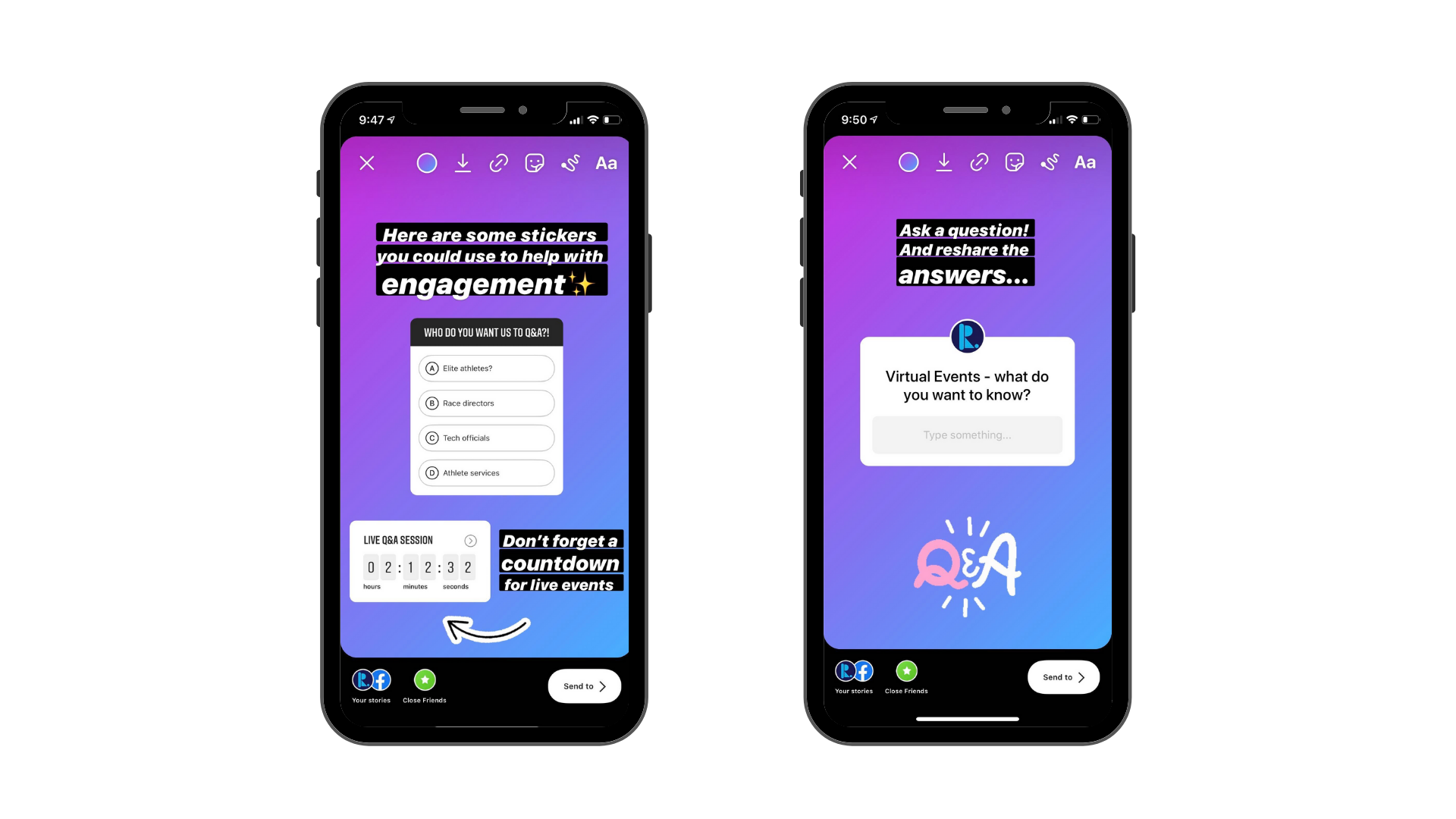
4.Use FAQs and stay in touch with your community
Use stories to communicate and share important information. As well as any changes to your operations with your community - for instance:
- New event dates
- Virtual event opportunities and how to’s
- Refund or postponement advice
- Change of business response times
- Any other answers to FAQs that you may be receiving across your communications channels
- Any live webinars or online chats that you are a part of
- Don’t forget to save to your highlights section on your profile!
5. Engage your community
Stories are designed for ultimate engagement. It is ‘where people like to express themselves’!
- As an event organiser try coming up with simple challenges and templates for your followers to reshare.
- These could be really simple such as a “10 day plank challenge” or “Iso snack bake-off”.
- Your followers can then re-share your story template and tag their friends for added layers of engagement!
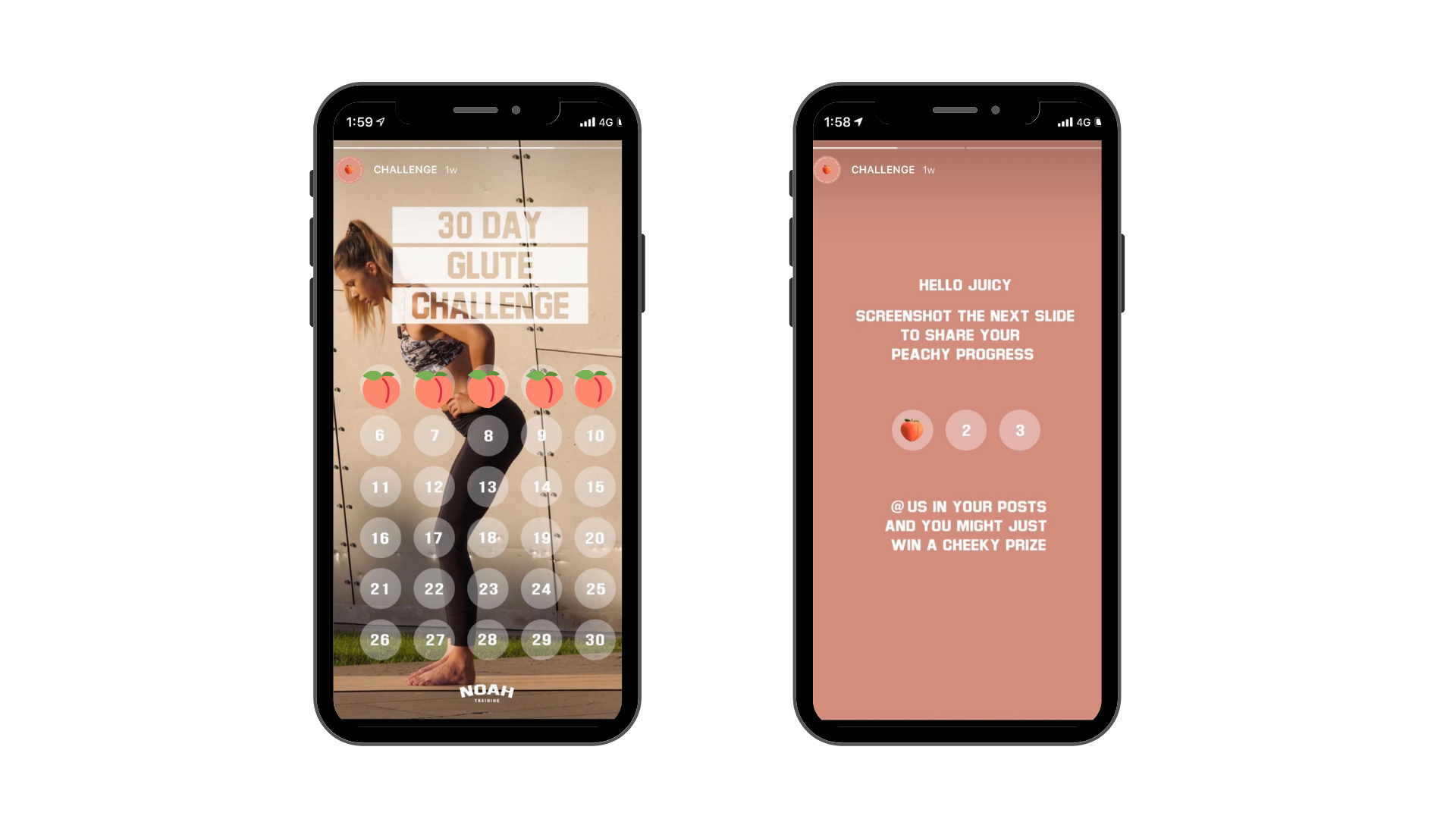
Thanks Noah Training for letting us share their 30 Day Glute Challenge!
Bonus tip:
There is plenty more being added and highlighted weekly. Next time you login to Instagram, click on the blue text as highlighted below, to see what else you could be doing to better engage and connect with your community. Particularly if you’re not feeling comfortable posting to your static feed where it all feels more permanent.
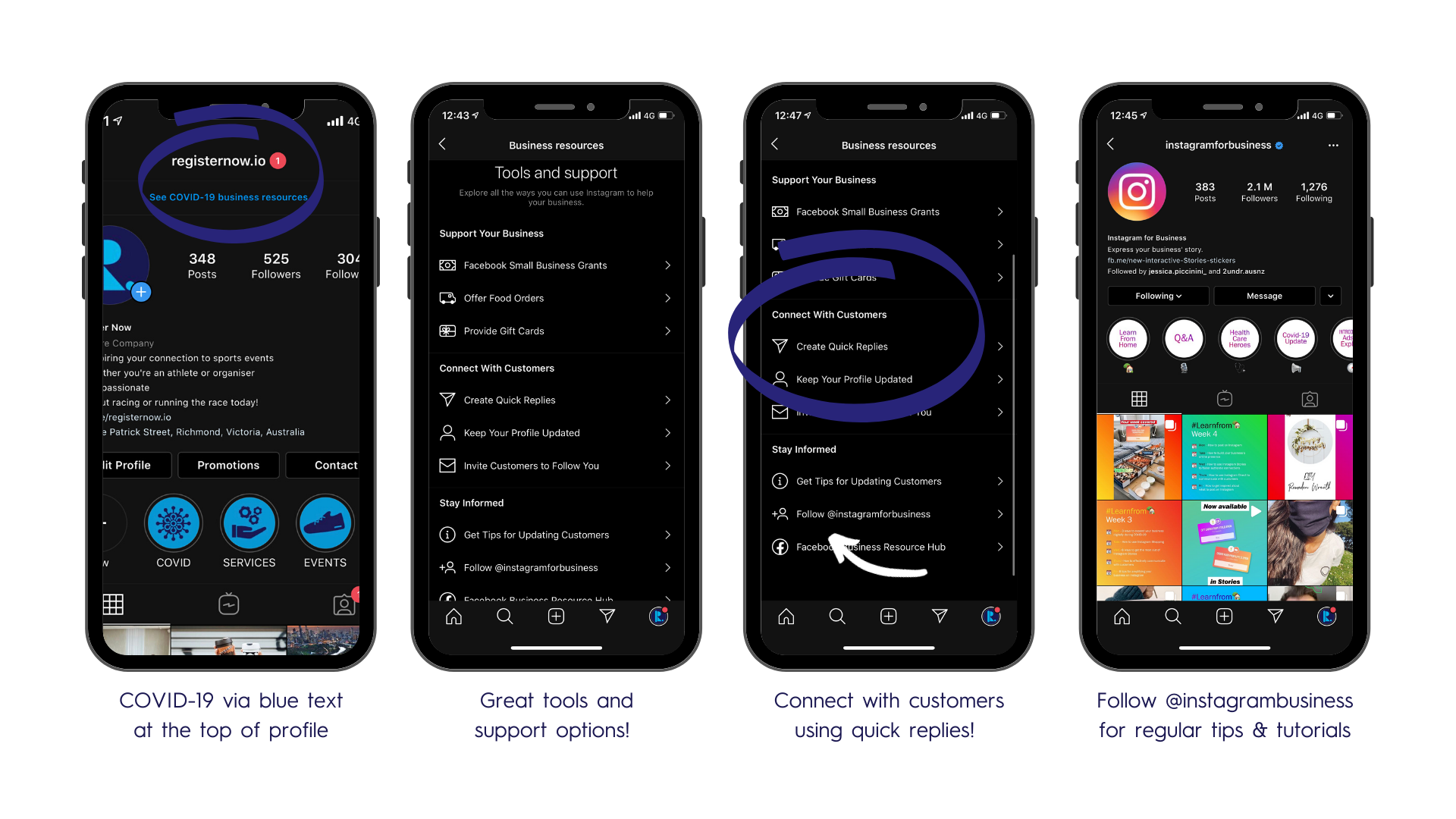
The stats are pretty healthy too with 19% of all impressions now coming from stories and 500 million users now utilising the Stories format daily. If you haven’t already, it’s a good time to jump on it and start today!

